Looking to take your labeling to a whole new level? Look no further! EASY HOME ORGANIZATION USING THE CRICUT JOY will change the way you live!
If you are anything like me then you are currently in a crazy organizing mode! If this is the case then I have just the tool for you! The new Cricut Joy Cutting machine is the PERFECT addition to any household! EASY HOME ORGANIZATION USING THE CRICUT JOY
Here are a few reasons I'm obsessed with my Joy.
Cricut Joy is the perfect companion.
Cricut Joy is the perfect companion to quickly and easily personalize anything! It is fun and simple to use. Practical, everyday projects have never been more accessible or easier! If you already have a Maker or Air 2, Cricut Joy opens additional creative possibilities with unique features and is the perfect companion for quick cuts.
The Joy is compact.
The Joy is compact and portable. This is Cricut’s smallest smart cutting machine! It fits in a cubby or looks great on a counter. Cricut Joy packs away easily and sets up instantly, making it super easy to move from room to room. Not having to transport a mat, combined with the smaller material size, makes the whole system compact and portable. No craft room required.
You can cut mat-less!
Using a mat is optional! Cricut Joy offers a ton of brand-new materials that do not require a mat! What does this mean?... less to buy, fewer steps, and faster results. The new Smart vinyl comes in extended sizes, with up to 20’ repeated cut capability, and no need to switch out multiple mats. Not only is this machine great for organization, but the no mat option using the smart vinyl as taken my sign-making to a whole new level!
Here are a few ways I've used the Cricut Joy in my own home!
Pool Room Organization

Our Pool Storage Room was a hot mess, to say the least! I couldn't be more pleased with the way it turned out! The Joy made this project quick, easy, and enjoyable!
Follow these easy steps to get your organizing underway!
Supplies Needed:
Cricut Joy Cutting Machine
Smart Vinyl
Cricut Transfer Tape
Storage Bins of Choice
First: Using "Cricut Design Space" open the Pool Storage Bins file.
Then: Cut the image out
Next: Weed Vinyl
Then: Add Transfer Tape over vinyl.
Last but not lease: Place vinyl on the storage container.
Told you it was easy! We are officially ready for summer!

Bathroom Organization
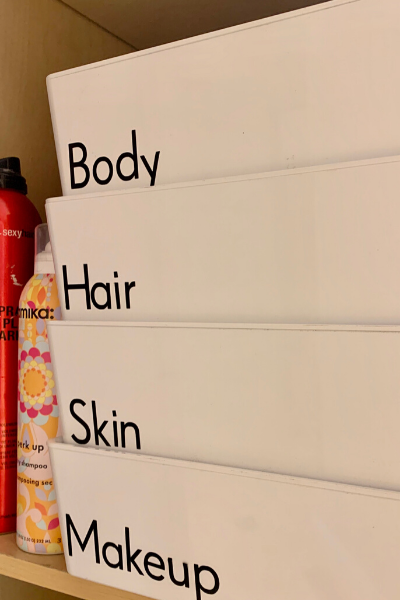
I'm obsessed with how easy and fast my bathroom was to organized! I may have a serious obsession with beauty products. My bathroom cupboards were a total disaster, but it was nothing the Joy couldn't handle!
Supplies Needed:
Cricut Joy Cutting Machine
Smart Vinyl
Cricut Transfer Tape
Storage Bins of Choice
First: Design your own custom labels or open my file below!
Then: Cut Image
Next: Weed Vinyl
Next: Add Transfer Tape over vinyl.
Lastly: Place vinyl on the storage container.
No longer do you have to put off organization and labeling! With Joy, you'll want to label all the things!
School Bin Organization

We just wrapped up our second year of homeschooling and I'm here to tell you that organization is key! We have each subject in a bin. Now that the bins are labeled course work stays more organized, thus creating a peaceful school day!
Supplies Needed:
Cricut Joy Cutting Machine
Smart Vinyl
Cricut Transfer Tape
Storage Bins of Choice
First: Design your own custom labels or open my file below!
Second: Cut File
Third: Weed Vinyl
Fourth: Add Transfer Tape over vinyl.
Lastly: Place vinyl on the storage container you have chosen.
Are you sold yet? If not here are a few other areas I organized in my house!

Play Room 
Kids Craft Cupboard 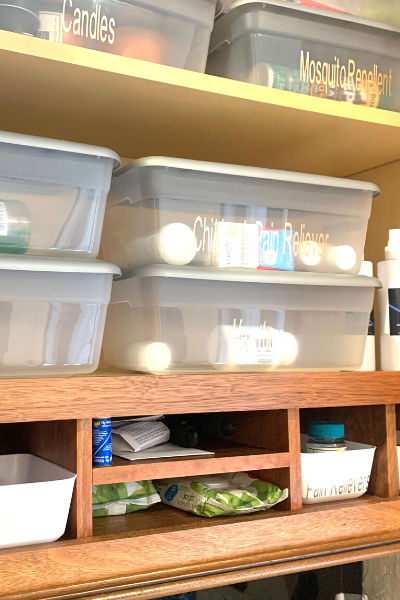
Medicine Cupboard
I hope you've been inspired to grab a Cricut Joy of your own! I promise once you open this little machine you will be blown away by the ease of using it. Organization is just the beginning. I also use mine to make signs
I love that I'm no longer limited to a 24" mat. When using smart vinyl you can cut up to a 20-foot continuous cut. The sky is the limit! My kids are obsessed with making cards and my personal favorite feature is the convenience of the little Joy. I have both the Maker and the Explorer Air 2 and I love them, but nothing compares to the love I have for the Joy!
If are ready to take the plunge head to Cricut and snag one there or grab one at your local Michael's!
This is a sponsored post written by me on behalf of Cricut for Cricut. All opinions are 100% mine.




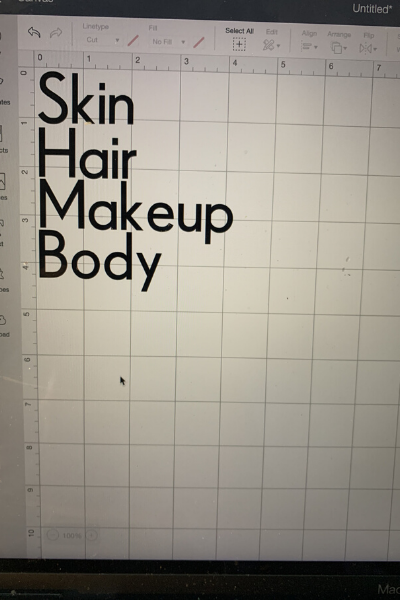


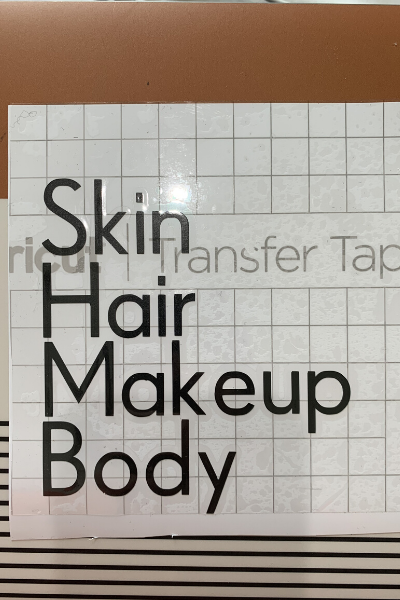
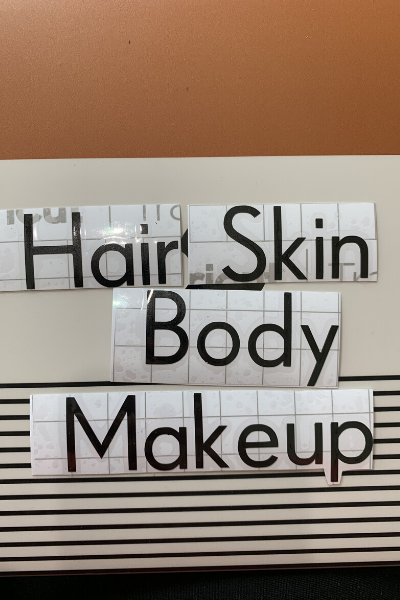
Leave a Reply