Friends your summer just got better! we are sharing the cutest coasters and bag with cricut infusible ink! prepare to have your mind blown away by this awesome infusible ink product!

COASTERS AND BAG WITH CRICUT INFUSIBLE INK
This is a sponsored conversation written by me on behalf of Cricut. The opinions and text are all mine.

Here’s what you’ll need for this project:
Cricut Ceramic Coasters (pack of 4)
Infusible Ink (either pens or the roll)
Butcher paper (if using a roll, it comes with it)
Cardstock
EasyPress 2 (lifechanger)
Cricut Maker
Using the Standard cutting mat, cut out your design and weed it using your fingers or tweezers.
Here’s the rundown on layering for the coaster project:
EasyPress mat
Cardstock
Weeded Infusible Ink design
Coaster
Butcher paper (included with the sheets of Infusible Ink)
EasyPress 2
Now that everything is layered, set your timer for 240 seconds and let the EasyPress do its thing. After your timer beeps, remove the EasyPress and let the project sit for a good 8-10 minutes before you touch it. This is because the coaster gets HOT. It can be tempting to want to peek at it, but it’s not worth getting burned.
Here are the supplies you’ll need:
Cricut Tote (make sure it has the Infusible Ink badge on it)
Infusible Ink Transfer Sheet
EasyPress 2
Cardstock or small piece of cardboard to stuff inside your tote during ironing
Butcher Paper (included with the sheets of Infusible Ink)
Lint Roller
Measure the area of the tote you’d like to cover with your design.
We are going to follow the same basic instructions that we used on the coaster. Pick your design and cut it out (don’t forget to select mirror image).
Go to the EasyPress heat guide and use it for reference again. Layer this project as such:
EasyPress mat
Tote (***with a cardboard or cardstock stuffed inside it***)
Weeded Infusible Ink design
Butcher paper
EasyPress 2
Thanks for stopping by and please let us know if you have any questions. Happy Crafting!
Pin it!

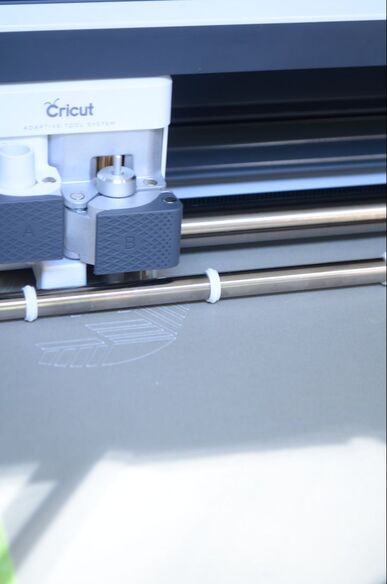
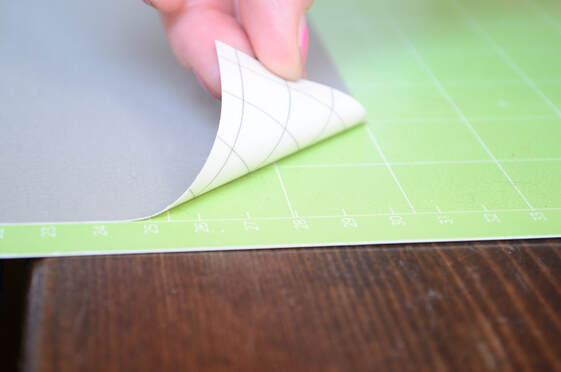
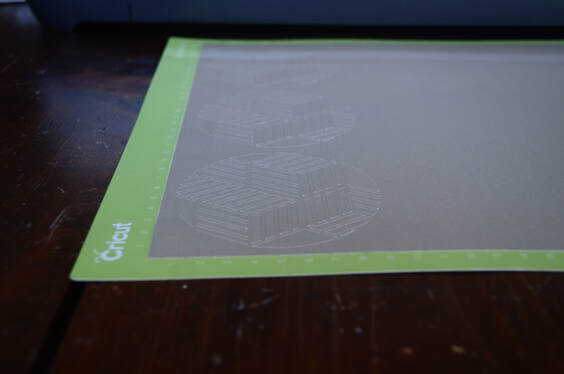
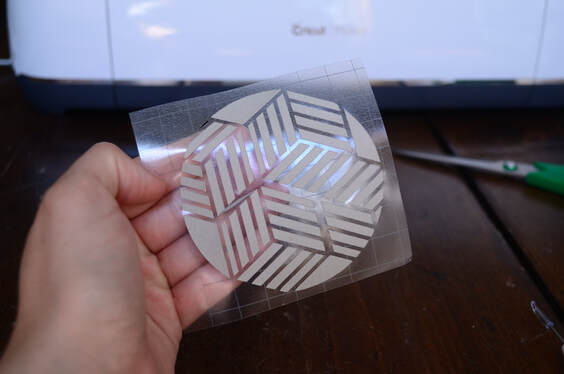


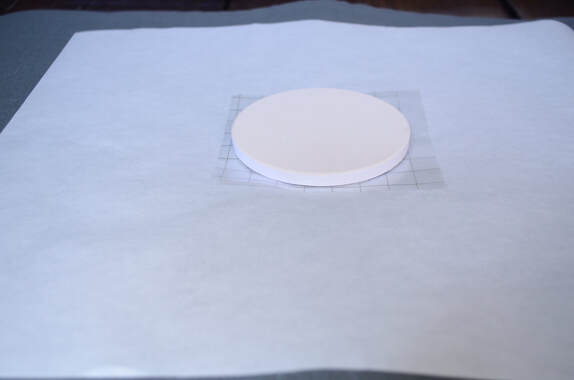

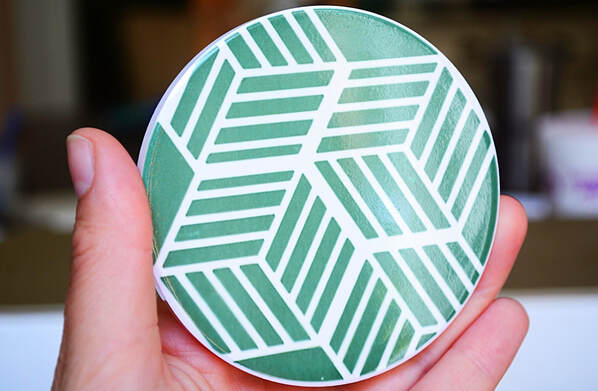


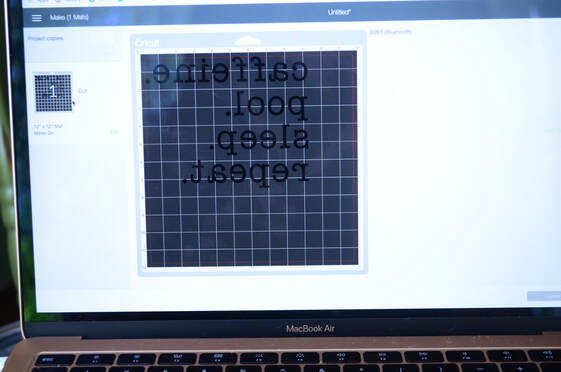
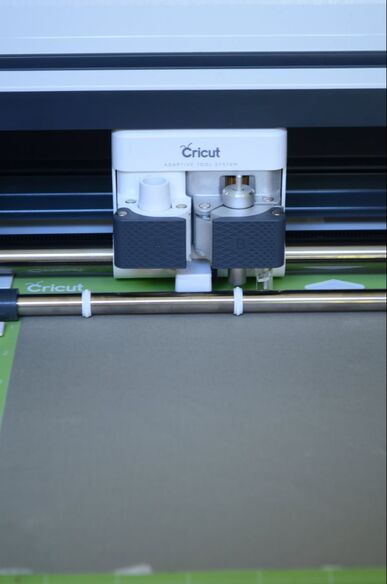



Leave a Reply